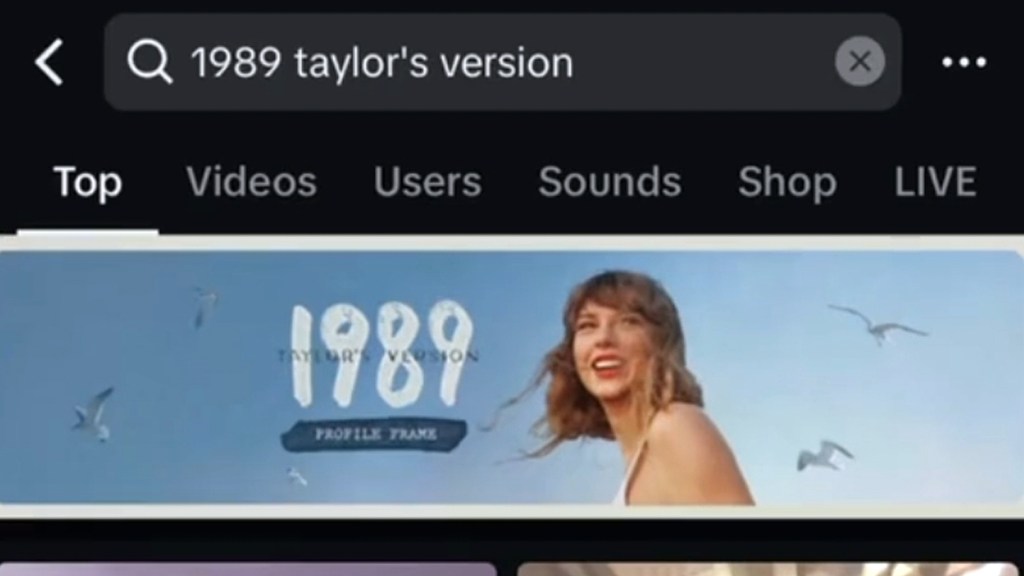TikTok users want the 1989 Taylor’s Version frame, but the process to unlock it can be confusing. Thankfully, this guide is here for those Taylor Swift fans who are struggling to find the 1989 banner on TikTok. Here are the step-by-step instructions for getting the TikTok 1989TV frame.
How to get the 1989 Taylor’s Version frame on TikTok
To get the 1989 Taylor’s Version frame on TikTok, users must:
- Open the TikTok app on iPhone or Android.
- The website version of TikTok doesn’t appear to work for this.
- Search for “1989 Taylor’s Version”.
- Just searching “1989” will not work. You need to include “Taylor’s Version” for the relevant banner to show.
- Click the banner that appears.
- Press the “Unlock” button to start recording a video.
- Publish the video as “Public”.
- Private videos don’t seem to work. However, you can delete the published video once the frame has been unlocked.
- You will now have unlocked the 1989TV frame.
It’s worth noting that the 1989 Taylor’s Version frame currently only seems available to users in the U.S. Hopefully those in the U.K., Europe, and other areas will be able to unlock the frame soon.
The 1989 Taylor’s Swift frame celebrates the release of the new album and allows fans to show off their Taylor Swift fandom across the TikTok platform. The frame appears everywhere that the display photos normally does, so everyone will know that you’re a big Swiftie.
More and more TikTok frames are being added to the platform. With Disney 100 adding new frames, and now a Taylor Swift frame made available, it’s only a matter of time before more frames are released.
For more TikTok content, here’s when the Disney 100 card game is scheduled to end. Also, here’s how to get all 18 Disney 100 Character Cards quickly.