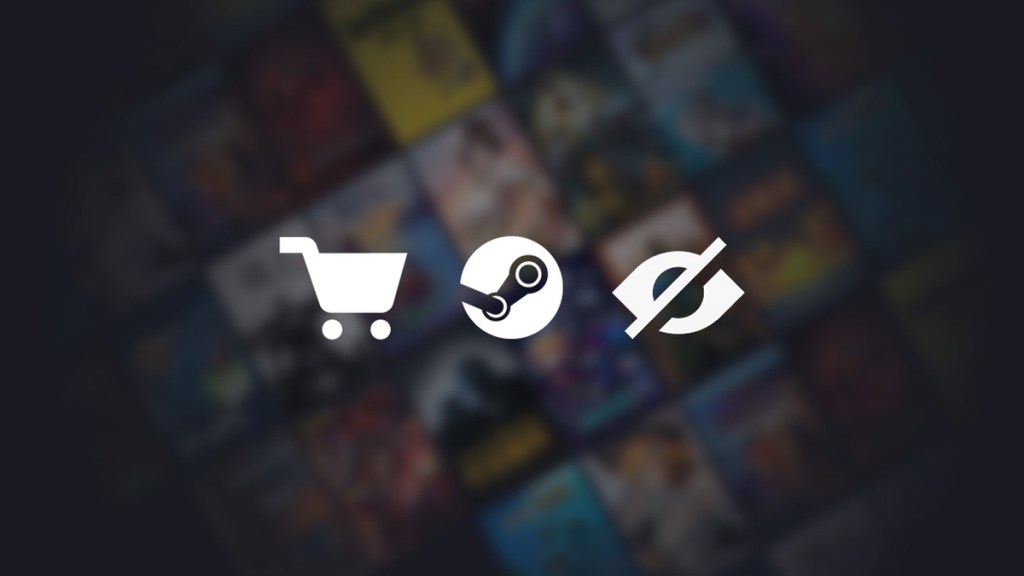Steam users who opt-in to Client Betas can now hide their games from people on their friends list. The new update also includes adding new features to the Steam Shopping Cart. This includes private shopping, inline gifting, and cart sharing between devices.
Steam users can set individual games to private
Previously, Steam Client users could only set privacy status for their entire account. According to Steam’s announcement, Beta users can now mark individual games as Private. Private games will not appear anywhere that other Steam users can see it. This lets players hide their ownership, playtime, and activity, even from people on their friends list.
“This additional control allows you to keep most of your Steam Library visible to your friends,” says Steam, “so they can see what you are playing and join in, yet also keep a few of those games just to yourself.
Users can set a game to Private in their shopping cart or from their game library. They can also do so whether signed in through the Steam Client or over a web browser.
While privacy is a big part of this Client beta, it also introduces new options for buying and sharing games on Steam. Users who add an item to their shopping cart can see it when signed in on any device. The beta only works on the Client, though Steam will likely add browser support to the full update.
Finally, Inline Gifting lets users buy games for multiple friends and themselves in a single purchase. Previously, and currently, for non-beta users, users had to make a separate purchase for each person on their gift list.
Again, users must opt-in to Steam Client betas to use these features. To do so, users must go to Steam Settings > Interface and then select “Steam Beta Update” from the drop-down menu under “Client Beta Participation.”