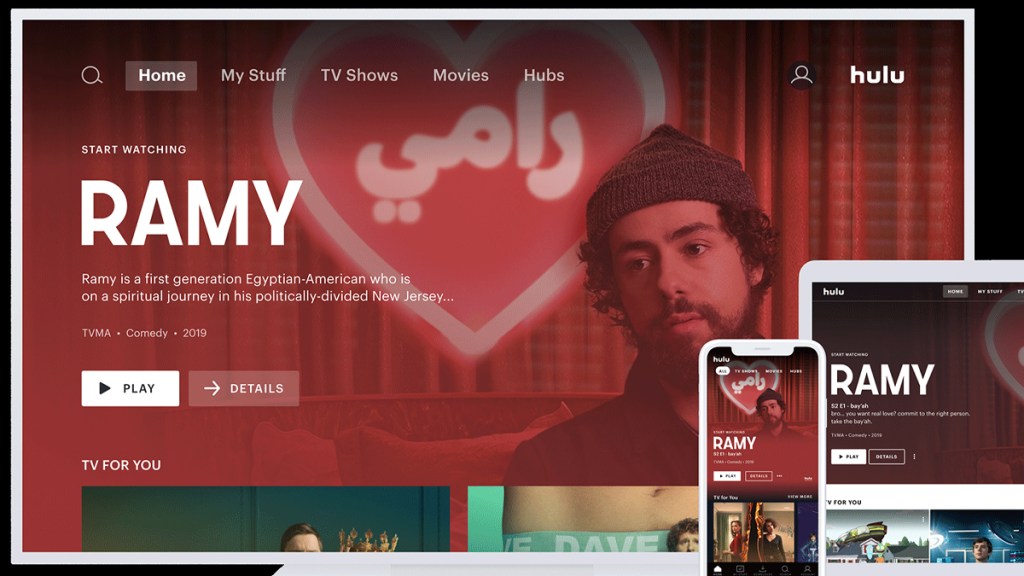Users are reporting that the Hulu “Continue Watching” and “My Stuff” features have disappeared on both the app and websites. This has led to many complaints on social media, with users confused about what has happened to these key features. Here’s what you need to know about the issue and how to fix it.
What happened to “Continue Watching” on Hulu?
“Keep Watching” is missing on Hulu due to a technical issue.
Worry not, for Hulu has not suddenly decided to remove the “Keep Watching” feature from the platform. Instead, a technical glitch has caused the feature to disappear from the home feed.
How to see “Keep Watching” on Hulu
To see the “Keep Watching” bar on Hulu, users should:
- Log into their Hulu account on an internet browser.
- Follow this link which takes you directly to “My Stuff.”
- The website is “https://www.hulu.com/my-stuff” if you want to type it out yourself.
- Find the “Keep Watching” bar.
This workaround should help users access the “Keep Watching” bar while Hulu works on a fix. Unfortunately, this does require using the website rather than the app, which may limit you to viewing on your PC, laptop, phone, or tablet.
Why is “My Stuff” missing from Hulu?
The “My Stuff” tab is missing from Hulu due to a technical issue. Its removal is not intentional.
Similar to how “Keep Watching” is missing from the Hulu app and website for some users, so is the “My Stuff” tab.
Thankfully, users can head directly to the “My Stuff” page by following this link. From there you can view all of the missing content.
For more entertainment content, we ranked all of the Teenage Mutant Ninja Turtles movies ahead of Mutant Mayhem. Also, here’s a look back at M. Night Shyamalan’s Signs.